It's the first time you buy a Burn controller with paddles but you don't know which paddles to choose and what gameplay to associate with it? No worries, Burn is here to get you on the right track.

PADDLES
Burn Controllers has developed a system of interchangeable paddles that adapts to all the hands of gamers around the world.
When you configure your controller, you have the choice between 2 palettes: The Hammer and the Carbon Reflx.
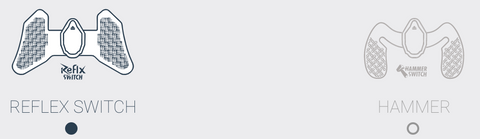
The main advantage of the Burn system is that you can switch between either paddle. If the grip of one does not suit you, you can always opt for the other and swap them very easily.
Small precaution, although the hanging systems are compatible, the paddle for PS4 and for PS5 are not the same. Check the version carefully before buying yours.
Hammer Paddles

The rather long Hammer paddles with flat ergonomics are suitable for large hands or players who have already become accustomed to playing with flat paddles found on other controllers.
Carbon Reflx Paddles

With a unique, instantly recognizable design, the Carbon Reflx paddles are Burn Controllers' signature. Worthy successors to the Spiders palettes that made Burn famous, the SLRs have been redesigned for improved grip and sturdiness.
The raised shape gives a particular ergonomics and a perfect grip to these paddles very appreciated by gamers.
Which Paddles to Choose?
Well the answer is quite simple...it depends ;-)
If you have big hands or if you were used to blades with long rods, the Hammer will be rather recommended. But by trying the Carbon Reflx, you might quickly get used to it.

If, on the other hand, you have relatively normal sized hands or even small hands or if this is your first paddle controller then the Carbon Reflx are highly recommended.
Be careful though, while it's easy to go from Hammer to Carbon Reflx, and get used to the shape of Reflx, the reverse is much more complicated.
Gameplay
Paddles are just the tip of the iceberg. Indeed, all the interest of paddle shifters lies in the associated Gameplay.

When you customize your controllers, you have the choice between 3 options:
- The X-O configuration, one of the most used configurations. Perfect for shooting games like Call of or Fortnite,
- The O-X configuration, the same but for those who like to do things upside down,
- ReMapping, for all those who wish to have the choice and reconfigure the paddles as they see fit.

For the first 2 configurations, the principle is the same, the O and X keys of the controller are assigned to the left or right paddles. You will have to think carefully before choosing one of these 2 configurations because you will not be able to modify it as you want afterwards.
If, on the other hand, you prefer to be able to change the keys assigned to the left and right palettes, ReMapping is for you. Thanks to a little manipulation, you can assign the key you want to the palettes. Burn thus leaves you the possibility of putting the classic keys X, O, Cross or Square... But also the keys of the directional cross or the buttons of the analog joysticks (L3 and R3) or L1, R1.
ReMapping is pre-selected for Progression and ProGamer range controllers. For more information, do not hesitate to consult our guide on What are the differences between the Burn Controllers ranges?
Everything is possible, you just have to find the perfect combo according to the game and your playing style.






Leave a comment
All comments are moderated before being published.
This site is protected by hCaptcha and the hCaptcha Privacy Policy and Terms of Service apply.